Several days ago I got my home router burnt due to the frequent thunderstorms. Luckily, only the WAN port of the router was damaged. So I decided to use the switch interface as WAN. I knew how to configure the switch as WAN on OpenWRT. Unfortunately there was no modded firmware for this model. I searched over the internet and tried flashing some firmwares. But none of them worked. Moreover, latest models from TP-Link does not support flashing 3rd party firmware from the WebUI.
So I opened the case of the router, took out the PCB, and insert 4 male headers on the debug UART port. This is how the UART pin mapping looks like -
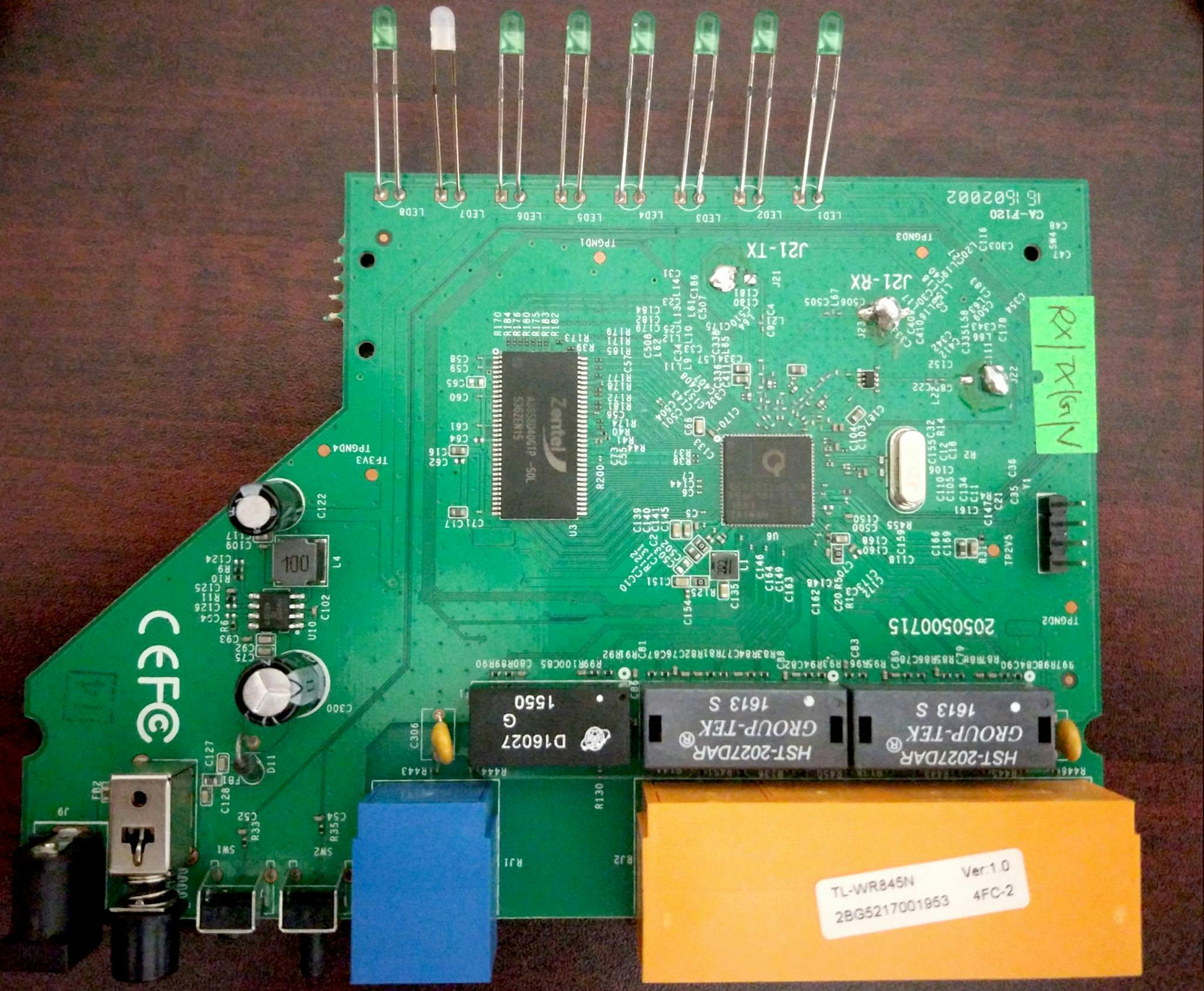
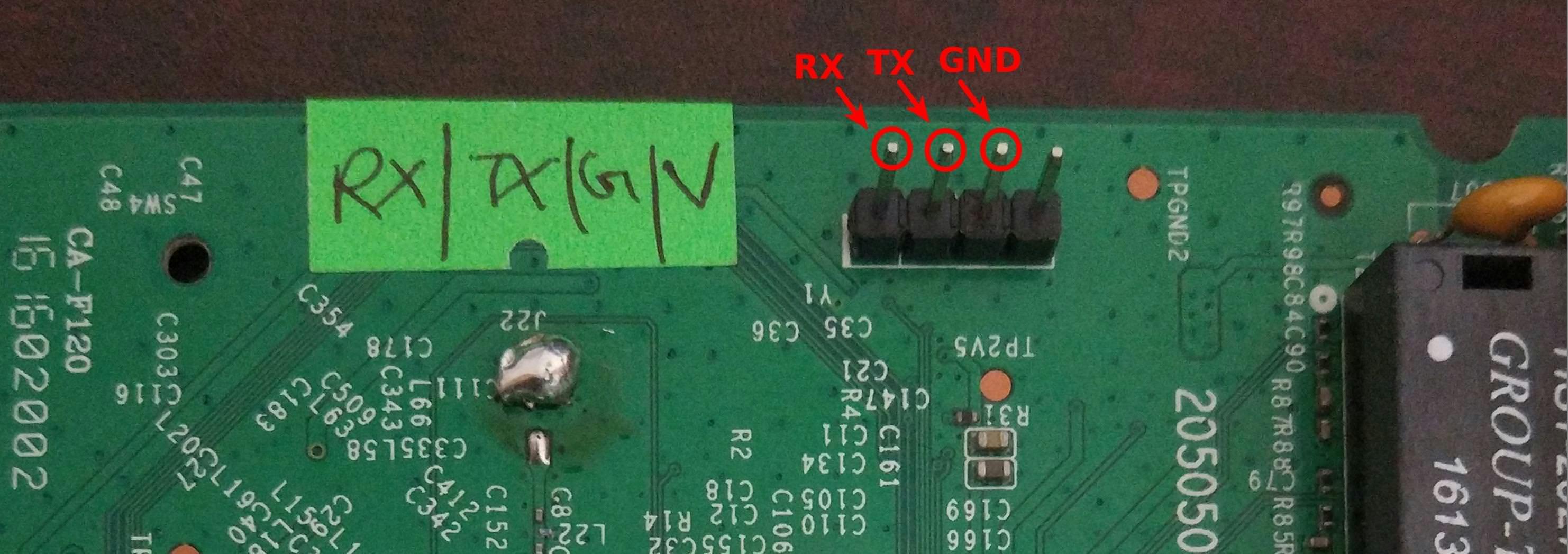
From the debug log, I found that the chip model is Qualcomm Atheros QCA9533-BL3A and it was connected to 32MB DRAM and 4 MB SPI Flash. I searched in the DD-WRT forum and found that the model is a rebranded version of TP Link TL-WR841ND v10. So I decided to use a firmware which was built for TL-WR841ND. I failed again because the product information in the firmware header was mismatched. But, I am glad that a user named ian5142c from DD-WRT forum uploaded a firmware with the correct header info for that model.
I had to install TFTP server in my Linux PC and ran it via xinetd. Here is the config file located at /etc/xinetd.d/tftp -
service tftp
{
protocol = udp
port = 69
socket_type = dgram
wait = yes
user = nobody
server = /usr/sbin/in.tftpd
server_args = /tmp
disable = no
}
I downloaded the correct firmware from this link and renamed it as wr845nv1_tp_recovery.bin and put it in /tmp. Then I connected the router with my computer via ethernet cable. As I said the router's WAN port was damaged, so I used one of the four LAN ports. Then I set my computer's IP to 192.168.1.86 so that the router can find this IP while booting in recovery mode. In that case, the RESET button needs to be pressed and hold while powering on the router.
I could see the debug messages coming through the UART console. Then uboot pulled the firmware from my computer, flashed it and rebooted by itself. After a minute, I got a broadcasting SSID named ddwrt with open encryption in my phone's WiFI menu. After getting connected through the WiFi, I browsed the link http://192.168.1.1 (use admin as both the username and password) and found that control panel impressive.
Rest of the configuration process were quite simple. Then at first, I disabled the DHCP Server from eth0 (switch) and changed the WAN from eth1 to eth0. Finally, I got the link up using PPPoE.
After completing all these terms, I am satisfied and my hacked router is performing quite good.
You can use this beta firmwares from dd-wrt also (at your own risk)

