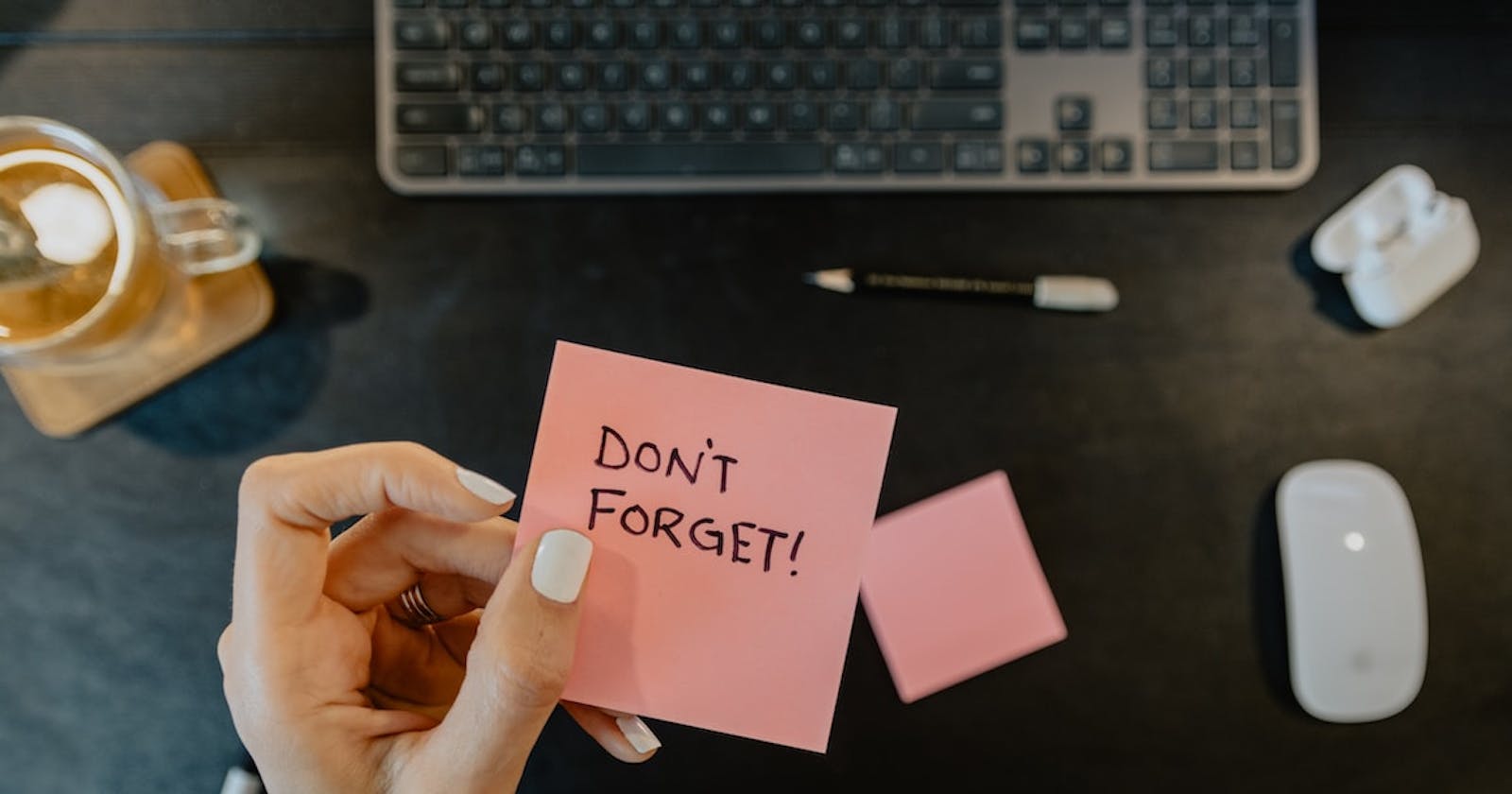Qt has no popup desktop notification applet by default. As Qt is highly customizable and almost all widgets are inherited from QWidget, so a custom QWidget can be used as desktop popup applet.
A QWidget instance will be shown like any other top-level window. The following flags can be set to make it look like a popup unlike general window.
setWindowFlags(
Qt::Window | // Add if popup doesn't show up
Qt::FramelessWindowHint | // No window border
Qt::WindowDoesNotAcceptFocus | // No focus
Qt::WindowStaysOnTopHint // Always on top
);
To hide it from appearing in the task manager, call this function inside the constructor.
setAttribute(Qt::WA_ShowWithoutActivating);
There it goes. It looks like the following image. I added a label and button to manage the popup from being closed on button press.
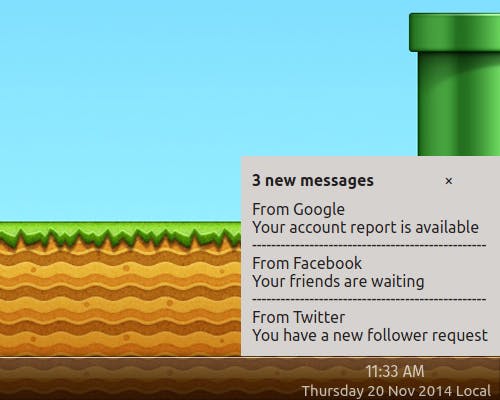
Check my DesktopPopup on Github for more detailed example.