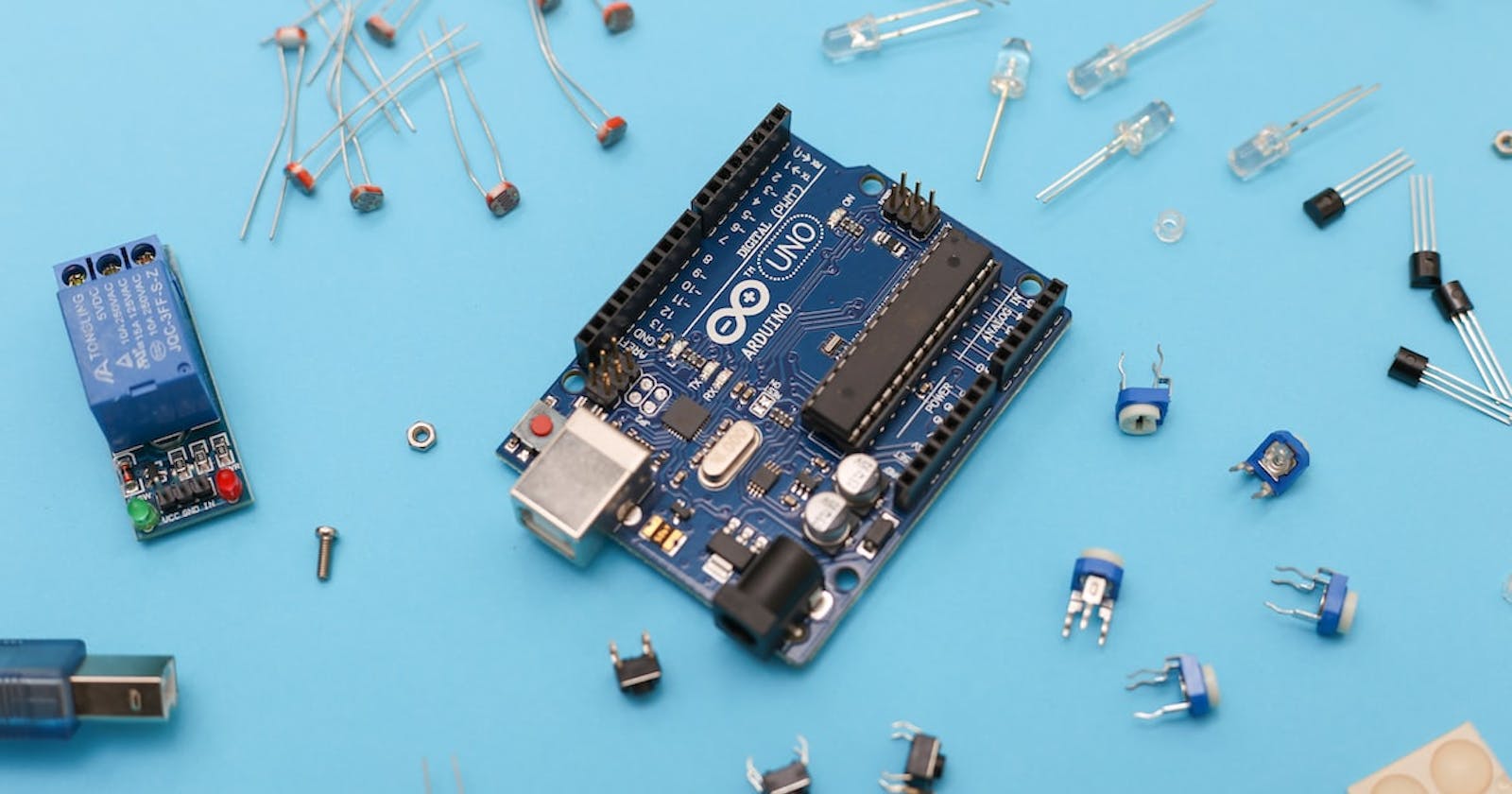Sending SMS through SIM900A Kit is quite easy. You just need to turn on text based composition mode, write the text and send 0x1a. Here is an example. Note that SIM900A is an instance of SoftwareSerial class connected via Serial interface of the Arduino.
String number = "+880123456789";
String content = "Hello, World!";
SIM900A.println("AT+CMGF=1"); // Turn on plain text mode
SIM900A.println("AT+CMGS=\"" + number + "\"\r");
SIM900A.println(content);
SIM900A.println((char)26); // Done
But when it comes to the point of receiving SMS, what to do? I had to read the SIM900A AT Command list and found out a perfect solution. By default, upon receiving SMS, the SIM900A Kit prints a string that contains information like index of the SMS, sender number, timestamp etc. Then you'll have to type AT+CMGR=1 (where 1 is the index number of SMS) to read a specific SMS from memory and AT+CMGD=1 to delete the SMS. List of all SMS can be seen using AT+CMGL="ALL" command.
The solution I found is, turning on SMS buffer to TE (Terminal Equipment) so whenever any SMS is received, the content is forwarded directly to the TE. To do so, you'll need to set CNMI flag like the following.
SIM900A.println("AT+CNMI=2,2,0,0,0");
After turning on the CNMI mode to buffer all SMS content to terminal, the following strings were found in the serial interface.
+CMT: "+880123456789","","16/05/24,07:40:32+24"
Hello there, this is test message.
+CMT: "+880123456789","","16/05/24,07:40:39+12"
Hello there, this is another test message.
Note that each serial event is prefixed and postfixed by \r\n instead of simple \n.
I wrote up a function that reads each serial event of SIM900A into a string. This will help us to clip, remove or split strings according to our needs.
String readSIM900A()
{
String buffer;
while (SIM900A.available())
{
char c = SIM900A.read();
buffer.concat(c);
delay(10);
}
return buffer;
}
I know this is not so memory efficient, but it gets the job done, right? Well, let's use this function for detecting incoming SMS events from SIM900A serial data.
void setup()
{
Serial.begin(9600);
SIM900A.begin(9600);
}
void loop()
{
String buffer = readSIM900A();
if (buffer.startsWith("\r\n+CMT: "))
{
Serial.println("*** RECEIVED A SMS ***");
}
delay(100);
}
So the incoming SMS event can be detected. Now let's parse the buffer variable to get the content of the SMS.
This is the pattern of incoming SMS notification from SIM900A.
\r\n+CMT: "SENDER NUMBER","","yy/mm/dd,hh:mm:ss+ms"\r\nSMS BODY\r\n
Now it is obvious that,
- Length of phone number
+880123456789is 13 - Length of header
\r\n+CMT: "","","yy/mm/dd,hh:mm:ss+ms"\r\nis 38
So if we skip first 13+38 = 51 characters from buffer object, we will get the SMS body. Again, we need to clip last 2 characters because they will contain \r\n. So let's rewrite the loop() function like the following.
void loop()
{
String buffer = readSIM900A();
if (buffer.startsWith("\r\n+CMT: "))
{
Serial.println("*** RECEIVED SMS ***");
// Remove first 51 characters
buffer.remove(0, 51);
int len = buffer.length();
// Remove \r\n from tail
buffer.remove(len - 2, 2);
Serial.println(buffer);
Serial.println("*** END SMS ***");
}
delay(100);
}
Now send SMS to SIM900A kit and SMS contents should appear like the following.
*** RECEIVED SMS ***
Hello there, this is test message.
*** END SMS ***
*** RECEIVED SMS ***
Hello there, this is another test message.
*** END SMS ***
I hope that is enough. If you think you got a better method to achieve this, feel free to share in the comment box. :)
Good luck with your SIM900A exploring project!