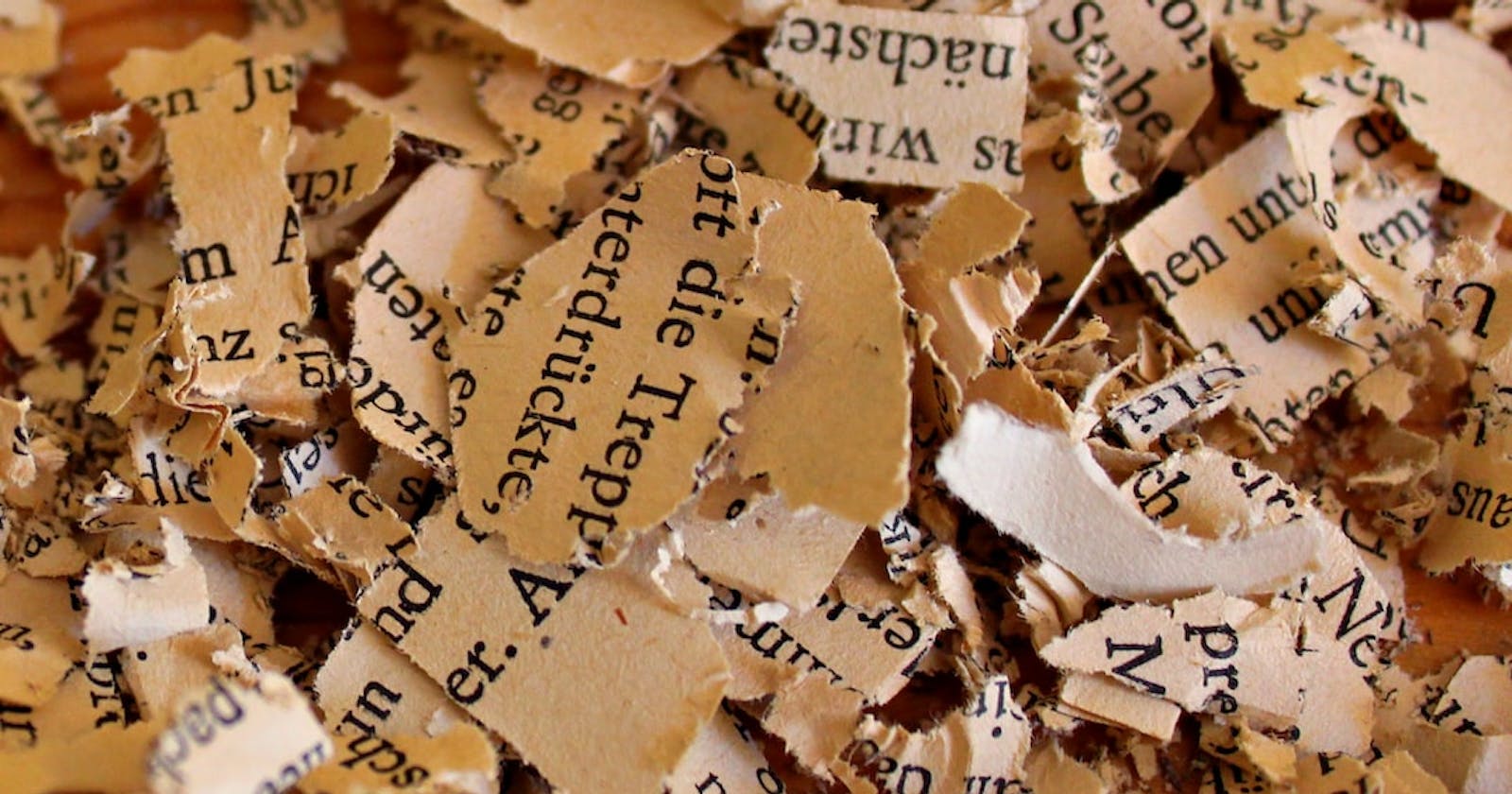Github Gists API provides easy functionalities to create (and manage) Gists using simple API call. A simpliest workaround would be using cURL's POST request with JSON parameters.
First, an OAuth token has to be generated. Go to Tokens and create a new token with gist option checked. Save it for future use. Say the token is afa495114ac154195bd71895b5850bc231e1a9bd.
Now the cURL command to create a Gist would be -
curl -H "Content-Type: application/json" -X POST --data @request.json -H "Authorization: token afa495114ac154195bd71895b5850bc231e1a9bd" https://api.github.com/gists -I
The content of request.json is -
{
"description": "A (secret) gist",
"public": false,
"files": {
"file1.txt": {
"content": "String file contents"
}
}
}
If the Gist has to be a secret one, set public to true.
On successful Gist creation, the header will contain the status code 201 Created and the URI of the Gist as Location header. The same thing can be achieved using Golang. Thanks to their nice HTTP POST library and easy to embed JSON buffer. Here is the code I wrote.
package main
import (
"bytes"
"fmt"
"net/http"
)
func main() {
url := "https://api.github.com/gists"
var jsonStr = []byte(`{
"description": "A (secret) gist",
"public": false,
"files": {
"file1.txt": {
"content": "String file contents"
}
}
}`)
req, err := http.NewRequest("POST", url, bytes.NewBuffer(jsonStr))
req.Header.Set("Authorization", "token cqlvwpl40z4ukj5fa495114a71895b5850bc29bd") // The token
req.Header.Set("Content-Type", "application/json")
client := &http.Client{}
resp, err := client.Do(req)
if err != nil {
panic(err)
}
defer resp.Body.Close()
if resp.Status == "201 Created" {
fmt.Println("Success")
fmt.Println("Go to the following address to access the secret gist")
fmt.Println(resp.Header.Get("Location"))
} else {
fmt.Println("Failed creating secret gist")
}
}
Hope that helps. Do you have a better workaround? Let me know in the comment box. :)