I just had converted a bunch of CPP files to PDF with Syntax Highlighting. I think it will be helpful to share how I did that.
Required Packages
enscriptps2pdf
Use package manager to download them.
Now modify this script to your own configs.
#!/bin/bash
TARGET='/home/minhaz/cppfiles'
cd $TARGET
find . -type f -name '*.cpp' | while read CPPFILE
do
TITLE=$(basename $CPPFILE .cpp)
echo $CPPFILE | xargs enscript --color=1 -C -Ecpp -B -t $TITLE -o - | ps2pdf - $TITLE.pdf
done
Run the script and you'll find PDF files generated with the name of each CPP file.
Here is a preview of one CPP file I had.
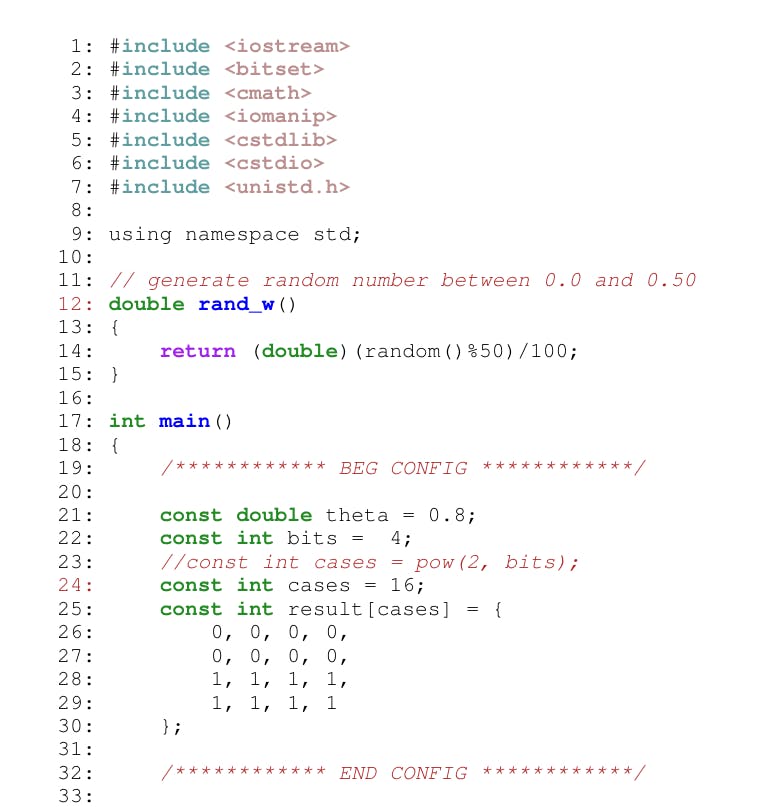
Cool, eh?

