Fluentd is a pretty good log collection and streaming solution for several platforms. You can easily stream your nginx logs to BigQuery via Fluentd.
There is a nicely written article on Analyzing logs in real time using Fluentd and BigQuery by Google. This guide has everything explained properly to get started with Fluentd-nginx-BigQuery.
I followed the whole process but ended up receiving the following error at /var/log/td-agent/td-agent.log.
2019-05-07 16:13:15 +0000 [error]: #0 tables.get API project_id="farm-rock-85697" dataset="fluentd" table="nginx_access" code=403 message="accessDenied: Access Denied: Table farm-rock-85697:fluentd.nginx_access: The user 87674165174597-compute@developer.gserviceaccount.com does not have bigquery.tables.get permission for table farm-rock-85697:fluentd.nginx_access."
2019-05-07 16:13:15 +0000 [warn]: #0 emit transaction failed: error_class=RuntimeError error="failed to fetch schema from bigquery" location="/opt/td-agent/embedded/lib/ruby/gems/2.4.0/gems/fluent-plugin-bigquery-2.1.0/lib/fluent/plugin/out_bigquery_base.rb:190:in `fetch_schema'" tag="nginx.access"
What I guessed was that Fluentd could not access BigQuery table on GCP. Obviously it could not anyway because I had not authenticated gcloud in the VM. I tried authenticating gcloud tool from td-agent user but failed as td-agent has no valid shell. Also I tried the same for root, but did not help.
Finally after one day of searching over the internet, I got some clue about putting JSON files in somewhere so the fluent-plugin-bigquery can read it.
Go to Google Cloud Platform > APIs & Services. Then click on Credentials and hit on the Create Credentials button. Choose Service Account Key from the combo box. This will open a new page where you have to fill the credential name, roles etc.
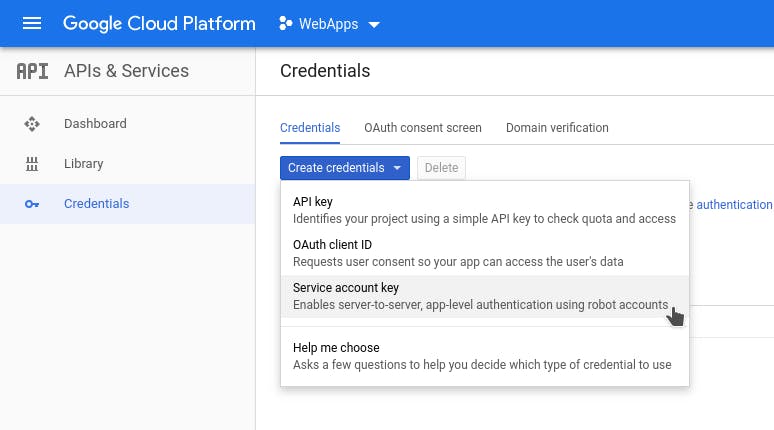
Now setup a name for this service, set correct access in Roles (i.e. BigQuery Insert) and select JSON as type. Click Create.
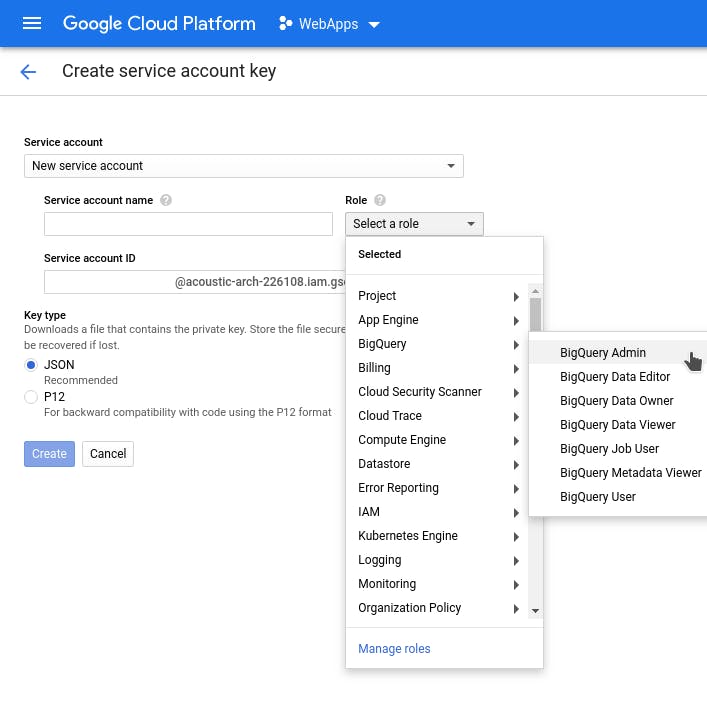
After creating the credentials, you will be able to download the file. Now open up /etc/td-agent/td-agent.conf in your VM and change the following lines.
auth_method json_key
json_key /etc/td-agent/gcloud.json
Not to mention that you must copy the newly downloaded JSON file to your VM as gcloud.json. The whole nginx.access block should look something similar to this.
<match nginx.access>
@type bigquery_insert
<buffer>
flush_interval 0.1
total_limit_size 10g
flush_thread_count 16
</buffer>
auth_method json_key
json_key /etc/td-agent/gcloud.json
project "farm-rock-85697:api-project-1587663"
dataset nginx
tables www_imoney_my
</match>
Now restart td-agent using systemctl and check /var/log/td-agent/td-agent.log. You can see records are successfully being inserted into BigQuery if all the credentials, roles, project, dataset and table configuration is correct.

